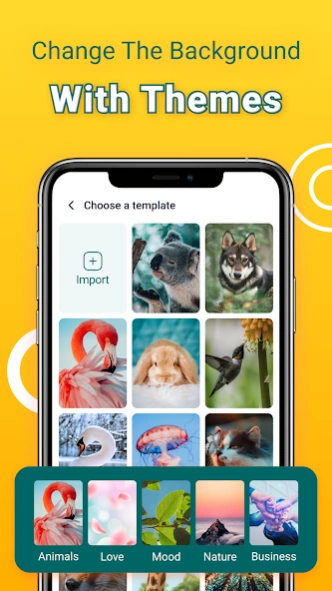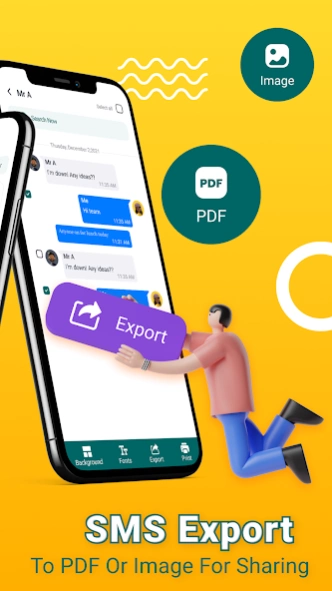SMS Printer - SMS Backup 1.2.6
Free Version
Publisher Description
SMS Printer - SMS Backup - Help you backup SMS & Call Logs. Customize your SMS Theme to export and print.
SMS Printer: SMS Backup & SMS Export is a simple app that has special functions such as creating backup copies of SMS and call logs . Easily restore SMS and restore call logs from files backed up, or SMS print them. Especially the SMS theme function, which helps you choose beautiful and unique wallpapers for your conversations. You can then export SMS and call logs to share with your friends and loved ones. The content transfer provides a fast and easy way to backup SMS and call logs.
No more boring SMS, dry call log now you can make it more vivid and beautiful with our SMS Backup: SMS Export & Print app. Easily customize the title size, SMS content, SMS theme, or call log, and change the color to your liking. Help you content transfer simple app lets you easily backup your SMS and call logs to restore SMS and call logs. The SMS on phone to SMS phone transfer solution is easy for users.
Do you have important messages, and call logs? It evokes a memory of your love, friendship, or family dear..., design them beautifully and print them out as PDF, or PNG to save as a diary. This is a content transfer simple app that allows backup SMS and easily restore SMS. It's powerful phone transfer software to backup SMS.
How to use SMS Printer: SMS Backup & SMS Export :
Choose any SMS or call log to customize them to your style, you will easily select the functions on the display. Our SMS Backup smart transfer simple app is an application for Android mobile. The data phone transfer as personal SMS and call log stored on the devices.
Custom SMS Background
There are many wallpapers for you to choose from. SMS theme is arranged in many styles such as Animals, love, mood, nature, and business. You can choose from a template of an SMS theme or import it from your device. This SMS printer can SMS mobile transfer safely for your device.
Custom Fonts
The fonts are designed in the most elegant and trendy style. The function to change the title color and content color gives you many options for customizing your SMS and call logs. The SMS and call log mobile transfer on the cloud.
Export to image or PDF
Choose to export SMS and call logs to PNG or PDF to share with your friends and relatives. The versatile SMS mobile transfer software from the cloud to another phone.
Print SMS and call logs
Select the Print function to print SMS and call logs. You can then store it as your own diary. The SMS Backup smart transfer simple app is an easy-to-use solution that lets you backup and customizes SMS.
Make a backup & restore
Sign in to your Drive, then backup SMS or call logs backup there. Once you have a backup you can restore SMS and call logs. This is a content transfer app for Android to backup and restores from the cloud.
SMS Printer Main Function: SMS Backup & SMS Export :
☁️ Change SMS background & call log with a pre-made SMS theme, or import photos from your device. This smart transfer app is intuitively designed and easy to use.
☁️ Change the font style for SMS and call logs, and customize the text colors and title colors.
☁️ Export SMS and call logs to PNG or PDF.
☁️ Easily download or share customized SMS or call logs.
☁️ Print SMS and call logs.
☁️ Backup SMS and call logs on Drive and restore SMS from that backup file. This smart transfer app to backup SMS and call logs.
We offer some advanced features that you need to sign up for. This auto-renewing subscription includes a three-day free trial that you can choose from as needed.
If you sign up for our app, we will debit your Google Play account and charge you a renewal fee within 24 hours after the end of the current period.
Once subscribed, you can cancel your subscription at any time in your Google Play settings.
If you don't want to subscribe to our app, you can still use this feature for free.
Please rate five stars for SMS Printer: SMS Backup & SMS Export
Thank you for reading!
About SMS Printer - SMS Backup
SMS Printer - SMS Backup is a free app for Android published in the System Maintenance list of apps, part of System Utilities.
The company that develops SMS Printer - SMS Backup is BigQ Apps. The latest version released by its developer is 1.2.6.
To install SMS Printer - SMS Backup on your Android device, just click the green Continue To App button above to start the installation process. The app is listed on our website since 2023-09-07 and was downloaded 1 times. We have already checked if the download link is safe, however for your own protection we recommend that you scan the downloaded app with your antivirus. Your antivirus may detect the SMS Printer - SMS Backup as malware as malware if the download link to com.daq.smsprint is broken.
How to install SMS Printer - SMS Backup on your Android device:
- Click on the Continue To App button on our website. This will redirect you to Google Play.
- Once the SMS Printer - SMS Backup is shown in the Google Play listing of your Android device, you can start its download and installation. Tap on the Install button located below the search bar and to the right of the app icon.
- A pop-up window with the permissions required by SMS Printer - SMS Backup will be shown. Click on Accept to continue the process.
- SMS Printer - SMS Backup will be downloaded onto your device, displaying a progress. Once the download completes, the installation will start and you'll get a notification after the installation is finished.